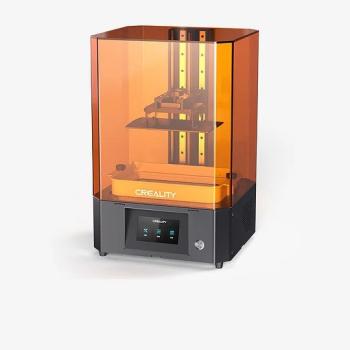Ender 3 Pro 3D Printer
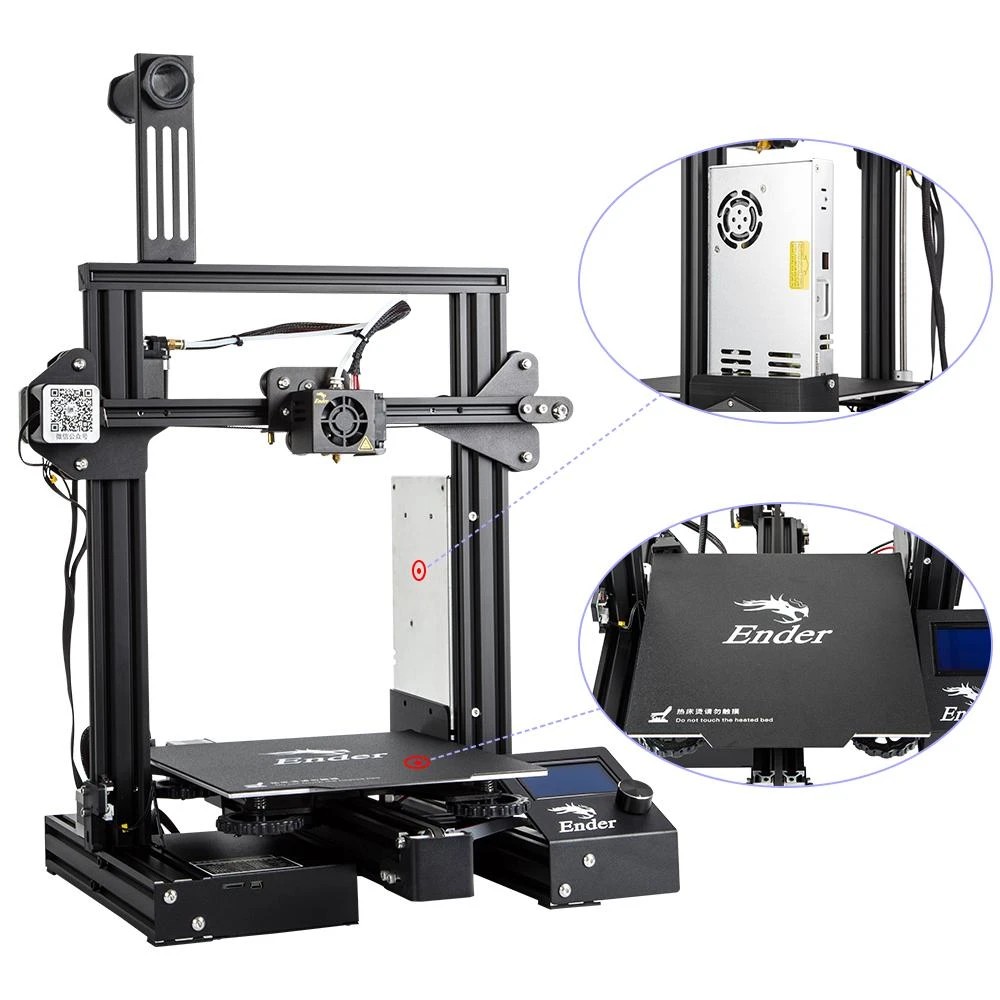









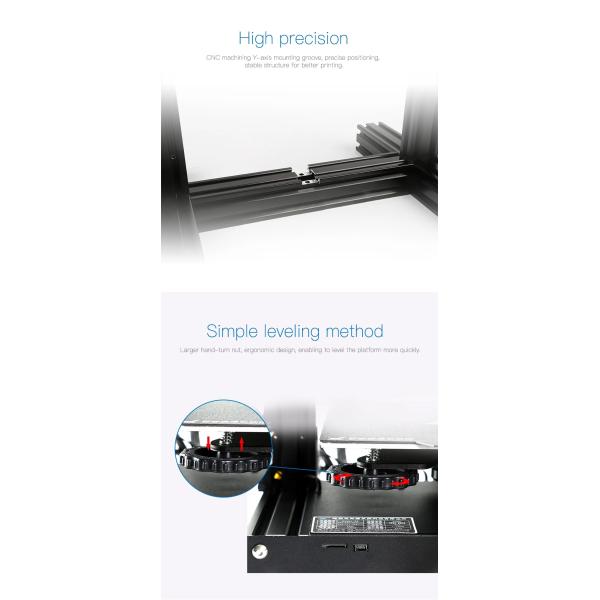






Ender 3 Pro 3D Printer

Availability: Pre-Order
13,500.00 EGP
Price after Tax
Creality Ender 3 Pro advantages
- 【New Version】 Creality Ender 3 Pro is an upgraded version of Ender-3, comes with the Meanwell power supply and new platform sticker, also redesigned the plastic extrusion. The Ender 3 Pro boasts the same outstanding performance as the Ender-3, upgraded components make Creality Ender 3 Pro more stable, durable, and more comfortable to operate.
- 【MeanWell Power Supply】 We adopt the MeanWell power supply, which is produced by the listed company with mature technology, and it meets all the needs of fast heating and long-time 3D printing. The printer is shielded by its power supply from voltage spikes and power outages. If electrical power is lost, prints can be resumed from the last layer, saving time and reducing waste.
- 【More Stable】 Redesigned with a much more sturdy, 40x40 aluminum extrusion for the Y-axis base. This provides stability for the printing process, leading to better print quality.
- 【Superior Printing Surface】 A new state-of-the-art “C-MAG” magnetic sticker is designed for Ender 3 Pro, it is entirely removable, flexible, and can better adhere to the platform. Once the model is finished printing, remove the magnetic upper from the lower and bend or flex the print surface to watch the model effortlessly pop off the printing surface.
- 【Enriched Accessories】 It must be surprising that more useful accessories included in our package. Extra parts can save you time while you need them, also cost-effective.








FAQ
Filament does not stick on hotbed?
For newcomers, this is the most common problem. Do not worry, you can solve it easily. Generally, the distance between nozzle and platform is too far or near. So rotary the knob under the platform to adjust the distance between the nozzle and platform again, at a piece of A4 paper distance or less).
The display shows "Min temp"?
This happens for the following reasons: 1. The Thermistor port of nozzle is not plugged into the motherboard above or poor contact; 2. The Thermistor port of nozzle is broken, you need to replace the spare thermistor.
The display shows "MAX temp"?
This happens for the following reasons: 1. Thermistor port of nozzle screw is locked tightly, cause the temperature can not be sensing; 2.Thermistor port of nozzle is broken, you need to replace the spare thermistor.
Axis movement is not normal?
Please check axis lines and limit lines whether the one-to-one correspondence, whether loose. When you check the extruder motor, you must preheat nozzle over 185℃.
Circles not round, Lines not touching?
If X/Y belt is loose, you can find circles are not round, Lines not touching when printing. Tighten all belts as far as possible.
What are the main differences between the Creality Ender 3 Pro and Creality Ender 3?
- Improving mechanical properties. Reduce friction and provide better dimensional stability.
- Improved extruder, reduce the risk of clogging and uneven extrusion.
- New magnetic printing surface, removable and flexible, which allows you to pluck prints off the build plate easily.
Does Creality Ender 3 Pro support breakpoint interruption?
Yes.
What filament does Creality Ender 3 Pro use for printing?
PLA,PETG,ABS